When using the teaching pages there are some resources you can use to link to translations and sounds
The teaching pages have some useful features that let you link to the site resources on the language, such as archival transcribed tapes, etc
 When you write a page and save it, the words in the page will be automatically linked to sounds for that word, if they are on the website.
When you write a page and save it, the words in the page will be automatically linked to sounds for that word, if they are on the website.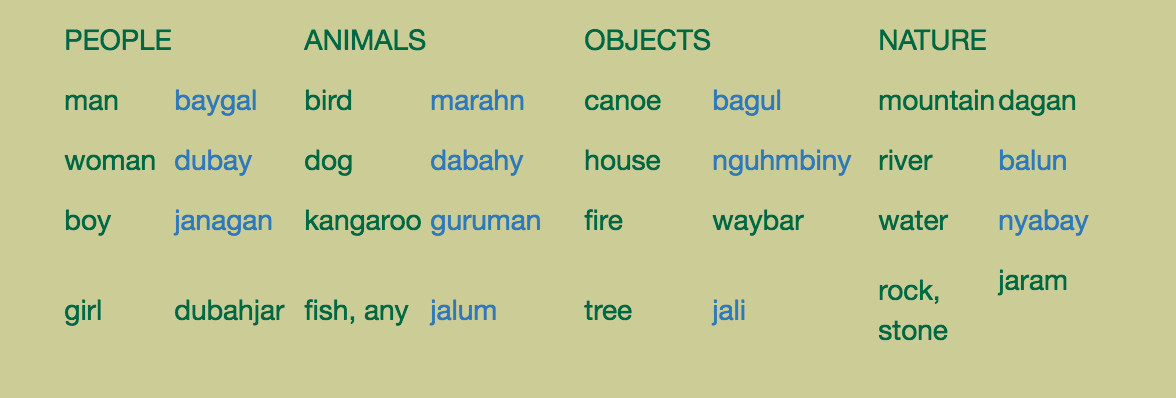
To hear the sounds on the files indicated by the color blue, hover over the word with your mouse. To repeat, move your mouse away and return
At the top of the page you can see two links to click.
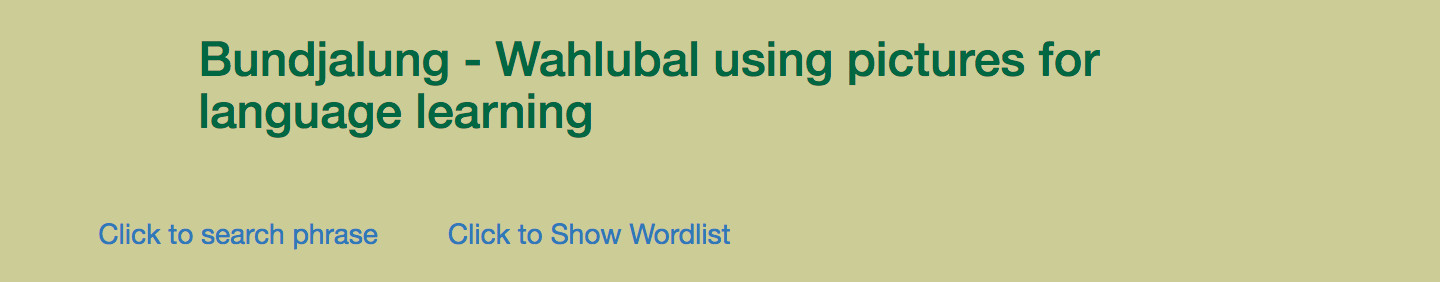
The left hand link will open a popup where you can search for words and phrases (similar to the dictionary) and the right hand one will provide a wordlist if the teacher creating this page has saved one